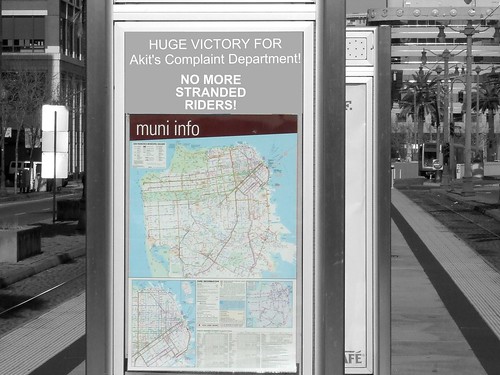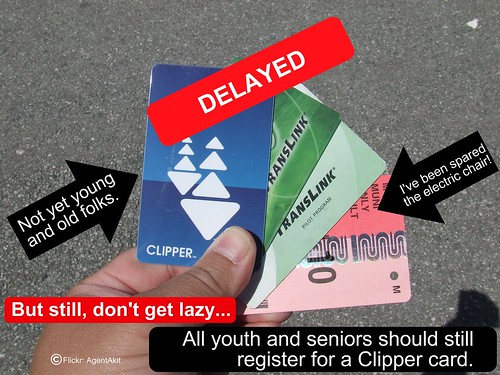One of my most popular blog posts here at the Complaint Department talks about the 72 hour rule for TransLink (previous name of the current Clipper Card system), and that any purchases for the smart card system that is done by phone or online can take up to three days to be available.
Clipper has revised this policy by warning customers that it could take up to five days, and while that does sound disappointing that it's extended by two days, we should not be too concerned about this.
I thought this would be a good time to revise how purchasing Clipper value works... here we go!
Here's how adding value works:
If you purchase e-cash, passes, ridebooks, etc. by handling it in-person (vendor, ticket office, automated self-service ticketing machine), the items are loaded on the card and available for use immediately, or if a date specific pass, valid on the first day of the specific period.
If purchased online or phone, your new Clipper card purchase will NOT be available for use immediately. All the Clipper readers will know about your new value upon receiving their update from the Clipper server, and depends on when they get their update. Stationary readers like at BART gates gets the server update within 24 hours as they are hard wired to the Clipper network. Mobile readers on buses and trains don't get an update until they return to the yard; not all buses and trains return to the yard on a daily basis, that's why there's up to a five day waiting period.
When you tag your card to an updated reader, your new value will be added to your card, while at the same time, handle your transaction to pay your fare or validate your transit pass. If your card has the newly updated balance, but the second card reader you use doesn't have the update, it will honor the most recent information that is stored in your card.
That's a lot of material I just mentioned, here's an easy way to understand how adding Clipper value works:
If you own an Amazon Kindle and purchase an e-book using your Kindle, the book is downloaded to your Kindle and you can read it immediately. (Just like getting Clipper value at an in-person vendor or machine)
If you own a Kindle and decide to purchase the e-book on Amazon.com to be loaded to your Kindle, your Kindle won't know about the new e-book until you turn on the Kindle and activate the wireless feature to sync with the Amazon servers and get your new e-book. (Just like purchasing Clipper value online or by phone)
So you might be thinking this entire five day waiting period just plain sucks. I'd agree, but there are other fine options to beat the five day period:
- Like I explained earlier, purchasing it in-person means you get to use the funds immediately. Vendors have credit card style terminals fitted with a special Clipper read/write device that can update your card immediately. Automated machines can update the card immediately because it validates the cash you fed it, or getting approval from your credit/debit card company to make the purchase.
- Clipper's autoload program is the other option as the system will automatically add a new pass or e-cash when you reach a threshold or the pass expired. To activate this feature, you must register your card with Clipper and activate it online.
You may notice upon tagging your card that your new cash balance or pass was loaded, but when the reader communicates the new autoload transaction to the Clipper server and the server finds out you have a bad credit/debit card, Clipper's server will send a new message to all Clipper readers upon their next update to block your Clipper card from further usage. When you tag your card to a reader with the update to red flag your card, your card is re-written stating your Clipper card is banned from further usage until you resolve your problems with customer service. Once customer service resolves it and they tell the server to remove the blockage, you could wait up to five days for the server to communicate to the readers that the blockage is to be removed from your card's memory chip. When you tag your card to a reader with the command to remove the blockage, and your card is re-written to say your card is in good standing; but if the next transit vehicle says you still have a blockage (didn't get updated), the card reader will honor the latest update as noted on your Clipper card's memory chip.
To fully explain about how this all works, Clipper recently posted a Flash animation explaining about how to add value. To view it, click here.
(Photo is from Clipper card's website)